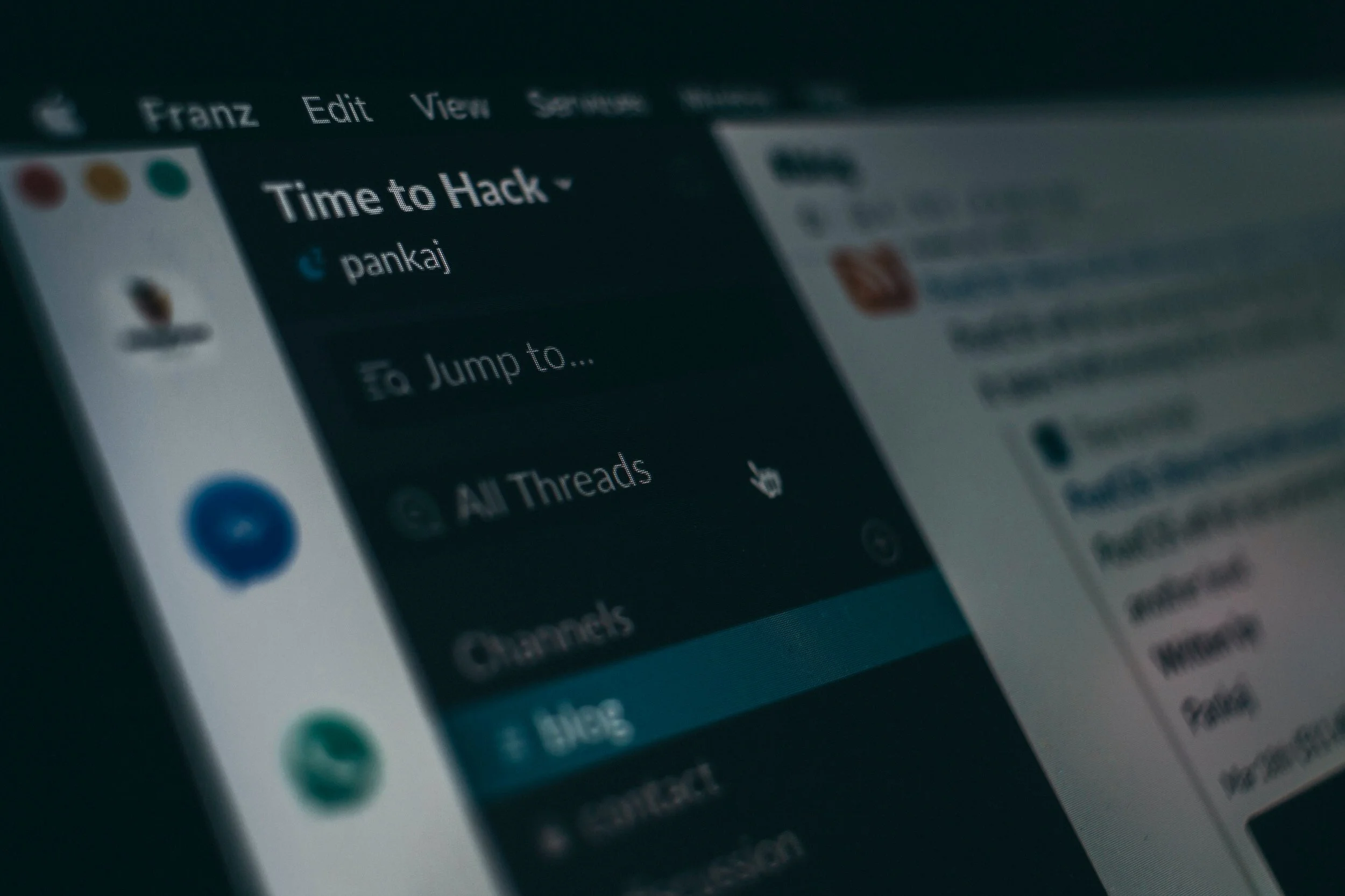We’re in our third month of the pandemic response, with many of us now well adjusted to several of the nuances associated with working from home.
During our very first post to this still-relatively new blog, we did you the solid of identifying a number of different communication platforms you could (and should) have considered as you transitioned your workforce out of the office.
You’ve probably done that by now, but are you doing it the right way? Here are some pretty basic, but sometimes not-so-obvious principles you can follow to make for a better experience on your communications platforms.
Know When to Use Direct Messaging
Most platforms will have a general channel by default. A thread specifically designed to include every member of the team, the purpose of this channel is fairly obvious to some, but not always.
Let us, for the purposes of this explanation, compare it to the common enemy: White Walkers email chains.
Have you ever found yourself being CC’d on an email thread that didn’t really require your attention? You know, the ones that start off somewhat promising, but then predictably devolve into a 51-message exchange between just two of the people on that 30-person chain?
That undying phenomenon has also infiltrated our business communication platforms, with far too many people taking to the general channel to try and reach just one other person (and no, you don’t get any points for tagging the person in the general channel).
This is as problematic as it is annoying. Those of us who aren’t a part of the conversation are bogged down by incessant pings while attempting to get work done (like trying to remember the word “incessant” while writing a weekly blog post with a looming deadline). Worse yet, using the general channel to try and communicate with just one other person leaves those messages susceptible to being buried if that person doesn’t immediately check their notifications.
A solution? Direct messaging. A simple, singular notification aimed at the exact person you are trying to reach. You eliminate any concerns of that person not seeing your notification, all the while solidifying that a no-response probably means they were too busy. Or they don’t like you. Possibly both.
You could also consider taking advantage of the threading feature on many popular platforms (like Microsoft Teams). This allows you to reply to a specific message within the channel, allowing your reply to be organized directly underneath the initial message.
Know When to Use the Primary Group Channel
OK, so that apocalyptic description of email chains from before? It may have been a little much. It is, on certain occasions, sometimes necessary to remain privy to the ongoings of a conversation without actually taking part in the dialogue.
Recent Posts
Because for as often as our inboxes may get hit with 50 irrelevant emails in the span of an hour, we also sometimes become victims of being uninformed by those who, for whatever reason, forgot to hit Reply All midway through. That vital update you were expecting to see? Gone by the wayside.
There’s a time and place to set people free from being CC’d. There’s also a time and place to make sure everybody is informed.
Don’t let my words scare you off from ever using the general channel; it exists for a reason. Need to call on all your bannermen for an impromptu meeting? Use the general channel. Need to remind your entire squad of submitting their time cards? Use the general channel. Need to notify your colleagues about the company survey? Use the gen… I think you get it.
Download the Mobile App
The great thing about many of the most popular communication platforms on the market? They offer desktop and mobile applications.
And, listen, I get it: Plenty of people dislike the concept of always being “connected,” but that doesn’t erase the idea that important messages sometimes need to be communicated during non-ideal hours of the day.
Whether you’re on your way to a meeting, at lunch, or simply away from your desk, it doesn’t take much to grab your phone, read a message, and provide a quick response. Questions often result from obstacles, and answers to those questions can play a big part in removing those obstacles.
Create Topic- or Department-Specific Channels
Chances are your company isn’t designed to do just one thing. Whatever your mission statement is, there are probably numerous departments playing a role in carrying out that plan.
Marketing, accounting, sales, engagement — they all need to have their own channels. Many of these channels will also branch off into other subchannels. But don’t get too crazy with it. Before you know it, you’ll fall down the rabbit hole of creating so many subchannels to other subchannels that you’ll find yourself as the only member of that subchannel.
Pay attention and guard your privates
The great thing about these comms platforms is how easily and quickly you can share information. The bad thing about these comms players is HOW QUICKLY AND EASILY YOU CAN SHARE INFORMATION.
No one wants to be the person who shared something sensitive in the general channel. Don’t be that person. Know how to view the member list. Pay attention to what you are writing and who you’re sharing it with. Many platforms give you an edit/second-chance feature just in case you get yourself into some hot water, but don’t rely on it.
If you have sensitive information to discuss, create a channel that is private and only include the necessary members. On some platforms, a dedicated channel is not enough. Oftentimes the channel is available for anyone to join. Be careful or you might have one of those pants-down, resume-generating events. Not a good day.
Have a “Fun” Channel
While we’re on the topic of channels, do yourself a favor and also make sure you have one for fun stuff like humorous videos or interesting news articles.
People need an outlet for establishing a sense of community, especially when working remotely. There are few better ways of accomplishing this than by sharing a good laugh.
But do keep in mind that doing so will also require you to indefinitely keep your fingers crossed as you trust your employees and colleagues to have a strong understanding of what is and isn’t appropriate to share on a public channel. Maybe even set some ground rules to keep the content objectively safe and funny, like cringe-worthy dad jokes, babies trying lemons for the first time, or shoes that make fart noises (actual fart noises not permitted).
Allow people to leave channels
About that “fun” channel: All should be welcome, but not all should be forced to stay.
Some people just don’t like having fun, and that’s OK. Nobody should be forced to watch a toddler develop trust issues in real-time as their parents trick them into eating deceptively sour foods for our entertainment. If they want to bail, let them bail.
That goes for all channels that one might argue isn’t relevant to them. Don’t make the Words People sit through Math Talk, and don’t make the Math People sit through Public Speaking Talk. This isn’t high school. If one of your employees feels like their presence to a channel isn’t warranted, allow them to make the case to be removed.